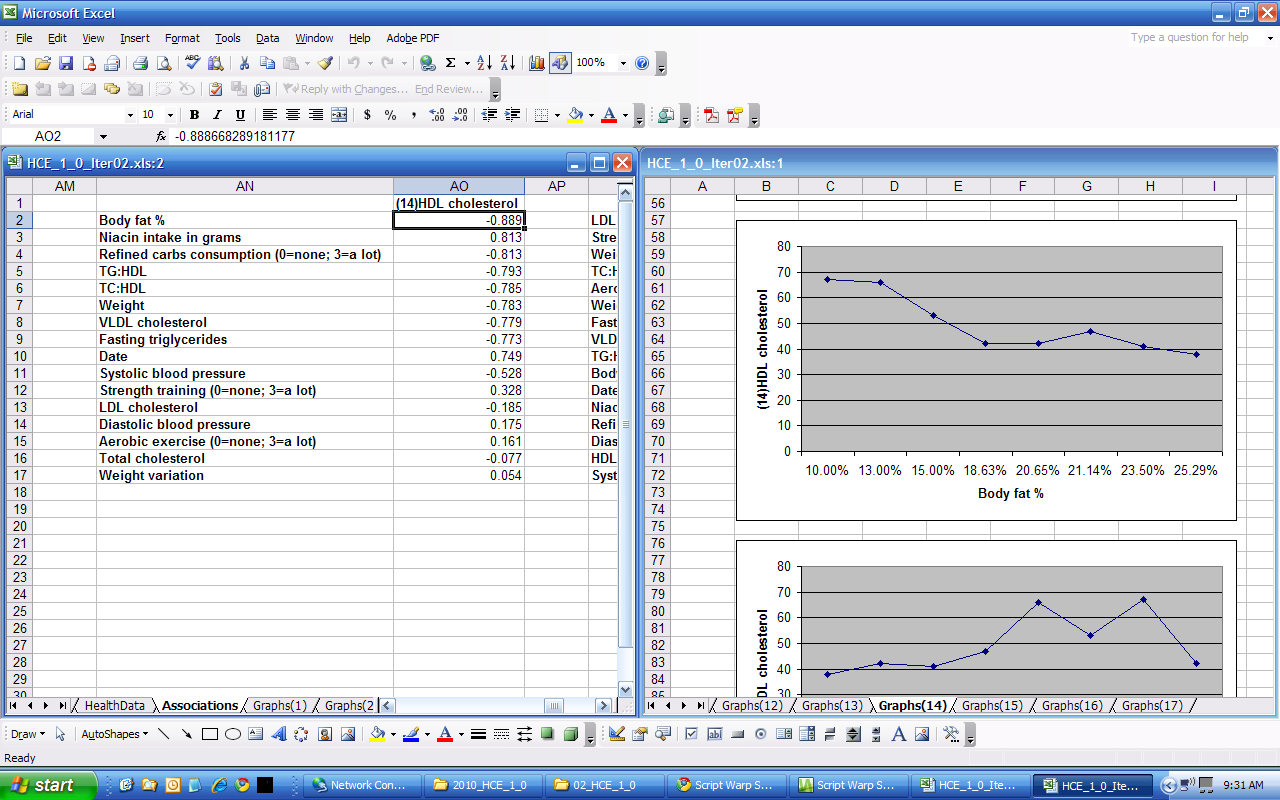
HealthCorrelator™ for Excel
Knowing yourself through numbers
|
[ Description ] [ Free trial version ] [ Buy license ] [ YouTube videos ] [ User Manual ] [ Sample datasets ] [ Health Correlator blog ] [ FAQ ] |
DescriptionCurrent version: 1.0 (released 2010).Main features: - Easy to use yet powerful health management software. - Estimates associations among any number of health variables. - Automatically orders associations by decreasing strength. - Graphs relationships between pairs of health variables, for all possible combinations.
|
Free trial versionHCE 1.0 is available as a small self-installing Microsoft Excel file. It is approximately 200 KB in size. This trial version, valid for 30 uses (or use sessions), is a full implementation of the software (minus the license), not a demo version. It is being used on various platforms, the most stable of which seem to be Windows (2000, XP and 7), with Excel 2003 or newer installed on them. It is recommended that you right-click on one of the following links, choose the option "Save link as ..." and then choose your desktop area as the "Save in ..." area. Two versions are available, for Excel 2003 (download .xls file) and Excel 2007 (download .xlsm file). The Excel 2003 version is also available for download as a self-extracting executable file (.exe) from Download.com. More recent versions of Excel should be able to run either file, with the most recent file (i.e., the .xlsm file) likely yielding some gains in processing speed. You can download the software to any folder on your computer. Nevertheless, it is recommended that you save the software (Excel file) on your desktop area, and generate copies of it for each health dataset to be analyzed. Once the software is licensed for a specific computer, each and every copy of the software on the computer will be licensed. This software was developed in Visual Basic for Applications to run on Excel, which means that Excel must be installed on your computer prior to the installation of this software.
|
YouTube videos- Health Data Analysis with HCE - Making Copies for Different Datasets with HCE - Adding Trusted Location in HCE - Dealing with Compile Error in Hidden Module Message in HCE - Managing HDL Cholesterol with HCE - Managing Multiple Health Variables with HCE - Managing Blood Pressure with HCE
|
User ManualClick here to download the User Manual for HCE 1.0 as a PDF file. Right-click on the link and choose the option "Save link as ..." to save the User Manual to a folder on you computer.
|
Sample datasetsBelow are links to files containing sample datasets. It is recommended that you right-click on one of the following links, choose the option "Save link as ..." and then choose your desktop area as the "Save in ..." area. You can copy and paste each of these datasets into the HealthData sheet of any of your copies of HCE, and then calculate associations and plot graphs. This will give you an idea of the power of HCE. The Excel 2003 file format, associated with the .xls extension, should work fine with newer versions of Excel.
- The SampleData_HDLCholesterol.xls file is in Excel 2003 format. It contains one sheet with a small dataset aimed at identifying the possible causes of variations in HDL cholesterol. This dataset has been used in this demo YouTube video on HCE.
- The SampleData_PersonalLipidsLongNames.xls file is in Excel 2003 format. It contains one sheet with a dataset aimed at identifying the possible causes of variations in various health variables, including variables containing lipid measures (e.g., LDL cholesterol, HDL cholesterol, triglycerides). Long names are used for each variable, which make it clear to HCE users how each variable is measured. This dataset has been used in this demo YouTube video on HCE.
- The SampleData_PersonalLipidsNoHR.xls and SampleData_PersonalLipidsWithHR.xls files are in Excel 2003 format. They contains one sheet each with datasets aimed at identifying the possible causes of variations in various health variables, including variables containing systolic and diastolic blood pressure (indicated as SBP and DBP, respectively) as well as lipid measures (e.g., LDL cholesterol, HDL cholesterol, triglycerides). The first file does not include heart rate (HR); the second does. The files show how one can some "detective" work to identify a hidden cause of high SBP, which is actually HR. Short names are used for each variable. These datasets have been used in this demo YouTube video on HCE.
- The SampleData_ChinaStudy2Mortality.xls file is in Excel 2003 format. It contains two sheets; one with selected data from the China Study II web site, and the other with descriptions of the variables. This dataset has been analyzed with HCE and discussed in this blog post. There is a great deal more data from the China Study II web site that can be analyzed with HCE.
|
FAQ (questions and links to answers)Can you point me to a short video that shows how HCE works?
http://www.youtube.com/watch?v=fvGmBEaX-4E
Why should I consider using HCE instead of relying on research studies? http://healthcorrelator.blogspot.com/2010/11/human-traits-are-distributed-along-bell.html How do human traits vary in populations, and what does this variation have to do with me? http://healthcorrelator.blogspot.com/2010/11/human-traits-are-distributed-along-bell.html Can HCE be used to analyze population data, in addition to personal data? If yes, can you provide an example? http://healthcorrelator.blogspot.com/2011/01/china-study-ii-look-at-mortality-in-35.html
|